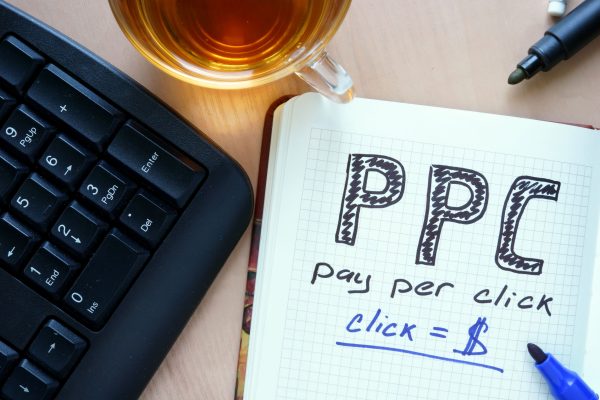For Amazon sellers, Sponsored Ads (Amazon PPC) can no longer be ignored.
Not that anyone’s necessarily been ignoring them, but their rise in importance is a relatively recent sensation. Amazon ads are not just the “nice to do” thing they used to be. Now, in order to rise above the competition, you, as an Amazon seller, need to be on top of your Amazon PPC game.
To that end, we offer here a handful of the most important tips to building and running an effective PPC campaign.
Automatic VS Manual
Amazon will run automatic campaigns if you tell it to. You can simply create an automated campaign and be done with it. Amazon will select and use keywords it deems appropriate for your product, bidding within the constraints you set, happily humming along, charging you money and delivering results that will likely be all over the board.
While this may not sound like the smartest way to go about things, even for the laziest among us, it does have value. At least for the purpose of building manual campaigns.
This is because automated campaigns can be used to seed your manual lists. It’s good for keyword research. Let Amazon auto campaigns help you find the search terms that are being used to find products like yours, grab those keywords and weed out the losers.
Run auto campaigns with a minimum budget to prevent wasting money, then check results to find terms being used successfully to find your product, then use those terms in your manual campaigns.
And add the losers as negative keywords. See below.
Ads Reinforce Your Listing And Vice Versa
Before we talk specifics, like negative keywords and match types, a comment on the relationship between your listing and the search terms you bid on in your campaigns.
Your listing should reflect your target keywords. Your ads are much more likely to show up in searches when Amazon sees the keywords are actually used in the product listing.
Follow all the best practices for building your listing, and ensure the keywords you’re bidding on, the keywords you want to rank for, are used in the elements of your listing. Title. Description. Bullet points. You get the idea.
Bidding on keywords that aren’t part of your listing, trying to rank for them, is not the most effective approach.
Organize your campaigns by product, then ensure those product listings use the keywords that are in your campaigns.
Broad, Phrase and Exact
Amazon allows several “match types” when creating campaigns.
Broad is the widest, and allows words to come before, in the middle or at the end of your keywords. For example, say your keyword is “tool kit”, and you’ve chosen to make it Broad. It would show results for “metric tool kit”, “tool kit for shop”, “kit for tools”, etc.
Phrase narrows the results more. Words can be added in front or on the end, but the phrase cannot be split. For example, in the case of “tool kit”, searches like “black tool kit”, “tool kit holder” and the like would yield results.
Exact allows plurals or slight misspellings, but will not add words. It’s the tightest option. In our “tool kit” example “tool kit”, exact, and things like “tool kits” would yield a result, but no variation outside that.
When crafting your campaigns keep these in mind, and make tactical use of each in order to hone your results — and guide searchers to your listing.
Make Your Bids Make Sense
This has everything to do with strategy. Each of your products have different profit margins, and therefore some may support more aggressive bidding, others may need to be kept at a lower rate.
For new campaigns, depending on your goals, set higher bids to get them going, and once you’re getting organic results to your liking, you can lower the bids.
ACoS, or Advertising Cost of Sales, is how Amazon measures the effectiveness of your ads. Calculate what you need for a break-even ACoS — in other words, the ACoS percentage at which cost and expense zero out; above which you lose money, below which you make money — then use that as a frame of reference for setting targets.
Decide what your goal is and craft your campaigns around that. Certain software tools, like ManageByStats, lets you set target ACoS and will automatically adjust bids to achieve it.
Negative Keywords
Negative keywords can be as important as your target keywords when it comes to maximizing your advertising budget. Telling Amazon which keywords you don’t want to show for saves you money on impressions and clicks.
For example, say you sell a manual can opener, and you don’t want results for “electric can opener”. You can set negative keywords, using the same rules of target keyword match types, and make sure no one finds you when searching for “electric can opener”.
Take time to see to your negative keywords as you adjust your campaigns.
Take Advantage Of Longer Keywords
As well, take some time exploring longer keywords.
Called long-tail keywords, these are usually three or more words together that create a much more targeted result. These are also keywords for which there might not be as much competition. Likely that will be the case.
Which means they can be hugely valuable. The hits on these long-tail keywords may be significantly less than shorter, more general keywords, but when a user searches for one of these — and your product comes up, and it’s the thing the user is searching for — your conversion percentage can be quite high.
Whenever a customer uses a highly specific search phrase, they tend to be looking for exactly what they’re actually going to buy.
It’s this precision, of both the search and the result, that makes these so valuable. Do your research and find the best long-tail keywords for your product, then fit them into your campaigns and go for it.
Consider the analogy of Big Fish, Small Pond. These hyper-specific keywords are small ponds, but if you can be the big fish in enough of them … you win.
Long-tail keywords are opportunities to dominate.
Use The Search Terms Report
Download and evaluate your Search Terms Report.
Depending on the size of your campaigns the search terms report can be loaded with data, and a lot to analyze, but it’s a treasure trove of information on how your campaigns are doing.
Make it a point to download and review your report periodically, in order to observe your results and make further tweaks to your Ads.
Follow The Leader
What keywords are your competitors using? This is an important question, and one for which you should seek to know as much as possible.
There are several ways to go about this, from looking at your competitors’ listings and deriving what keywords they’re using there, to general searches, but the easiest method of competitor keyword discovery is with a software tool designed specifically for that purpose.
Tools like the Keyword Scout offered by ManageByStats can help.
Armed with a list of keywords your competitors are using, and succeeding with, you can further refine your own listing and campaigns, and work to take the lead in those buyer searches.
Constant Refinement
It never ends. Nor should it. Selling on Amazon is never static. From changes made by Amazon itself to changes in the markets, the evolution of customer needs and demands, and everything else that challenges entrepreneurs each and every day of existence in this world … nothing sits still.
Amazon advertising, in particular, is as good an example of this there is. Even if the rules aren’t changing the rankings are, the buyer searches are, the competition is, and you’ve got to work with your campaigns to stay ahead.
Optimize. Delete. Add. The environment is dynamic, and you have to be too.
Fortunately the above tips are solid and should remain relevant for some time to come. Details may change, but the fundamentals won’t.
As a final plug, ManageByStats has tools to help offload many of these tasks, giving you a chance to issue instructions and manage from altitude.
To your success.
Your ManageByStats Team