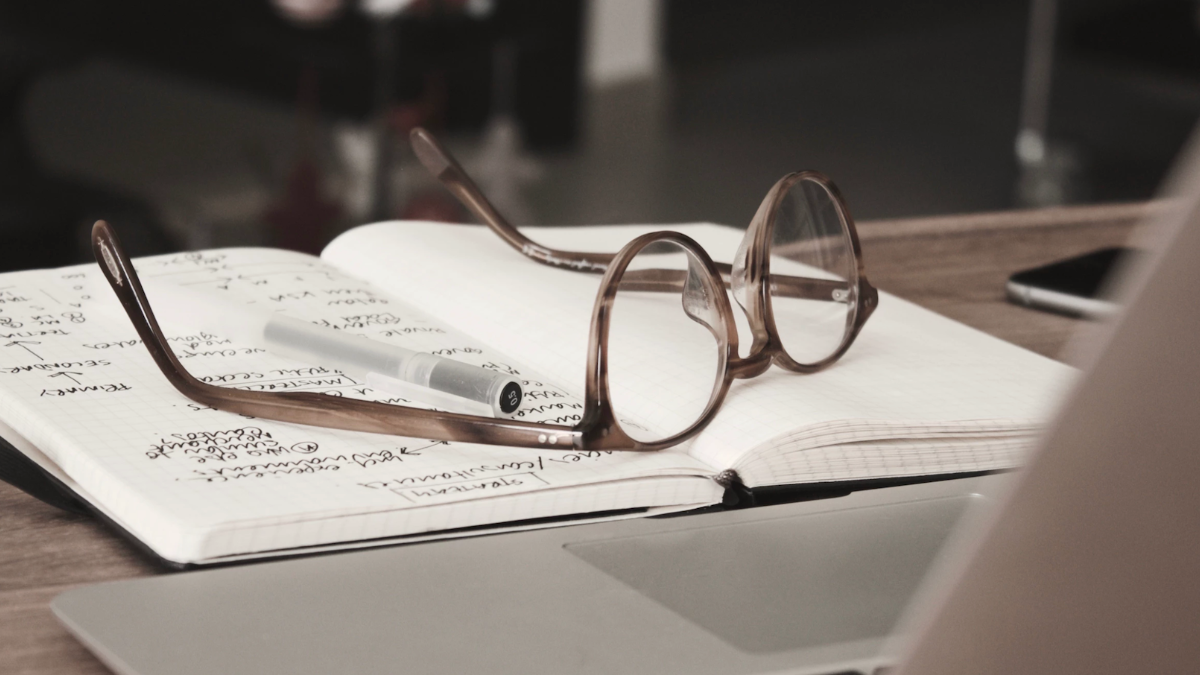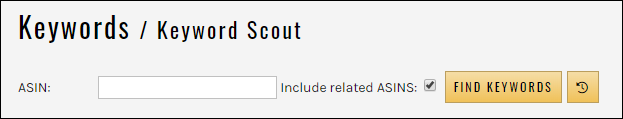FIRST WORD
This week we feature one of the new tools in Tips & Tricks. In Seller Insight we take a look at some tricks for making your private label product standout. It’s a podcast from our friend Ben Cummings, and it’s more than worth making a pot of coffee for and settling in.
In The World of Amazon we talk about the relevancy and frequency of brand searches, and of course we cap it all off with our usual brand of humor and a quote to get you thinking.
Hope you’re having a great Prime Week!
TIPS & NEW STUFF
This week we feature a little more details about one of our new tools, Keyword Scout.
The Keyword Scout tool is a “Reverse ASIN” tool, meaning you can find the keywords that any ASIN is using and ranking for.
This allows you to research what a competitor product, or your own product, is showing up for in search results.
Find it either under your Keywords menu, if you’re using the classic themed interface, or under the Catapult menu if you’re using the modern theme.
To get started with Keyword Scout, simply enter an ASIN in the “ASIN” box and click the “FIND KEYWORDS” button.
ASIN: enter the ASIN you want to interrogate.
Include related ASINS: selected by default. This will look at related ASINs and the keywords they’re using.
Find Keywords: when clicked finds the keywords for that ASIN, including related if selected.
Note, it can take a few minutes to bring back results, depending on the selections made.
Clicking the “wind back the clock” button shows your ASIN search history.
Results are shown for that ASIN, along with key info like:
- Parent ASIN, if applicable
- Child ASIN, if any
- Number of Reviews
- Average Star Rating
- Price
along with Keyword Frequency.
From there you can really begin to work with your keywords list. Find instructions for everything you can do with the new Keyword Scout tool in the Knowledge Base.
SELLER INSIGHT
It’s been a while since we’ve featured a podcast from our good friend, Ben Cummings. These are generally about an hour long, so you definitely want to clear some time, distraction free, where you can sit and absorb what Ben has to say.
This week he talks about ways to make your private label product stand out among the competition. On Amazon where you’re surrounded side to side, top to bottom by competitors, you can not just be a look-alike product and expect to thrive.
Here Ben delves into four specific things you can do to make your private label product stand out as unique, special, and different, so you that you stack the odds of success greatly in your favor …
Four Tricks To Make Your Private Label Product Standout
THE WORLD OF AMAZON
Branding is the best way to establish your business, your voice and your marketing, and effective branding goes a long way toward customer loyalty, word-of-mouth and product recognition.
Brand, however, isn’t the most common way people search. While you want people buying because they recognize and trust your brand, getting new people to find you has more to do with coming up in searches based on need rather than name.
Search keywords highlight how Amazon shoppers’ behavior is shifted from a brand-driven world observed elsewhere to a needs-based decision process …
22% of Searches on Amazon Include a Brand Name
HUMOR
Fooling The Fraudsters
Me: “Hello.”
NOT-Microsoft support (NMS): “Hello. This is Bob Bobson from Microsoft Support. We’re seeing a lot of virus activity from your device.”
Me: “Oh no. My device? Are you sure?”
NMS: “It’s OK sir. We can help you right now. Are you in front of your device sir?”
Me: “Yes. I was just using it. I’m glad you called.”
NMS: “Yes sir, we are going to help you. Can you please click on Control Panel.”
Me: “I don’t see that.”
NMS: “Do you see a bunch of information above the Start button?”
Me: “Yes.”
NMS: “That’s your Control Panel.”
Me: “Wow, I didn’t realize it had a name.”
NMS: “Yes sir, now press on Internet Options.”
Me: “Yeah, I definitely don’t see any Internet options. I don’t think I purchased that feature. This is just a cheap one.”
NMS: “They all have the Internet, sir. Let’s have you press the Start button.”
Me: “It’s already on.”
NMS: “That’s OK sir. We’ll just restart your device. Can you please turn it off?”
Me: “Um … It’s kind of in the middle of something.”
NMS: “There must be an off button. How do you stop it when it’s running?”
Me: “In those cases I usually press the big button beneath Stop/Cancel.”
NMS: “Okay, sir. Please press that button.”
Me: “Okay.”
NMS: “Is your device off?”
Me: “Yeah. The door popped open.”
NMS: “Door? Is there a disc inside?”
Me: “No, a burrito.”
NMS: “Why is there a burrito in your computer?”
Me: “Computer? I thought you said this was microwave support.”
QUOTE OF THE WEEK
“Smooth seas never made a skilled sailor.”
– Franklin D Roosevelt
To your success,
Your ManageByStats Team
Share Your Thoughts About ManageByStats
We’ve made it easy to leave a review:
Tell Us What You Think About MBS
Thanks for taking a few moments to give us your feedback!
And don’t forget to share ManageByStats with your friends. Our affiliate program pays you an ongoing 25% referral commission.
See the Affiliate menu under Settings in your ManageByStats.